瀏覽Commit
透過 git log 指令瀏覽過往的commit
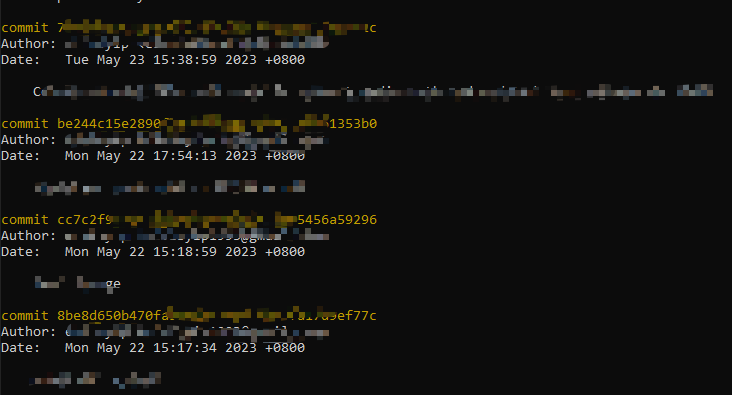
Rebase
再利用 git rebase 指令來選擇返回到哪一個commit
// Hash Value 每個commmit 都有一個獨特的Hash Value
// 即上圖黃色字眼
git rebase -i "Hash Value"然後會出現以下字眼
Waiting for your editor to close the file…
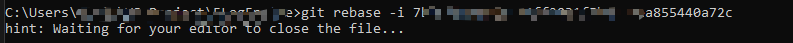
選擇哪些Commmit需要保留
將不需要的,從 pick 改為 drop
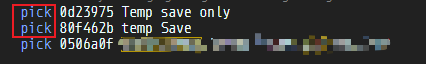
最後保存並關閉文件